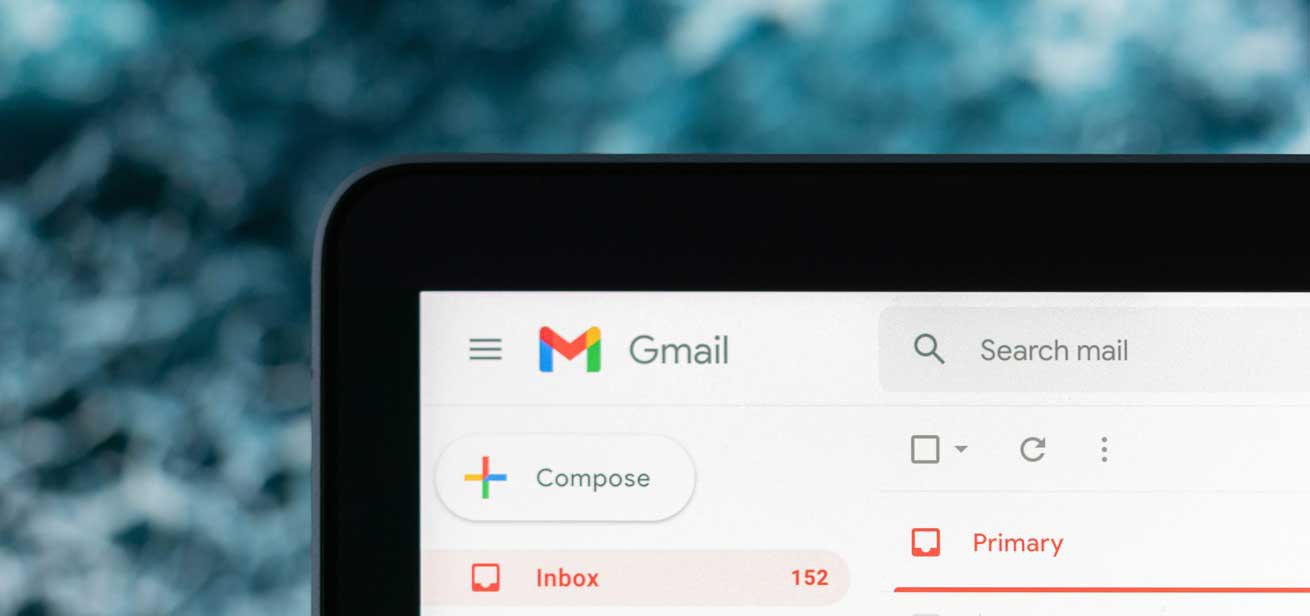
5 Essential Professional Email Etiquette Rules To Know
If you aren’t familiar with all the do’s and don’ts of sending work emails, here is our list of the top 5 golden professional email etiquette rules to help you navigate this uncharted territory.
Electronic Mail, or e-mail, is a constant in today's world. Need to schedule a doctor's appointment? Send an email. Want to inquire about an awesome coworking space? Send an email! Looking to reserve a table at your favorite place with as little face-to-face communication as possible? Send that email!
But what about the business email etiquette rules?
When you sit and write an email in those situations, it may seem like a piece of cake, but when it comes to professional email etiquette, what are the rules? Well, look no further than this blog right here. Here are 5 email etiquette do’s and don’ts to follow when drafting a business email.

Have a Crystal Clear Subject
The subject line is the first item someone sees when reading or deciding to read your email. Making sure to provide a clear, concise, and proper subject line is one of the basic email etiquette rules. This allows your reader to know that what you’re sending them pertains to their business or professional interests. If your subject seems off-topic or irrelevant, as per the business email etiquette rules, they may not even open the email.
Pro tip: the best subject headlines are concise and create urgency.
Check Before Hitting “Reply All”
We all have experienced that one person who responds all to large work-related message/email chains and ends up flooding your inbox with messages that have nothing to do with you. This is probably one of the biggest business email etiquette don’ts. While there are some instances where replying all is appropriate, definitely double check, (maybe triple check) before hitting that button if you value email etiquette for professionals.
Personalize with a Signature Block!
Among our 5 email etiquette rules, personalizing the signature block on your email is the simplest way to stand out to those you email. Think of it as a little electronic business card for your company at the end of all your emails. You can link important documents, or promote events that are going on in your office.
Also, it’s always a great idea to include important contact information, such as phone number and website link! That way people have the information to reach you for business communication if they need to, without them ever having to ask for it.
Proofread Every Message
Proofreading your emails for professional language, greetings, and tones is crucial to professional email etiquette. Besides your subject, your greeting is the first item your recipient sees when reading your email. Be sure to address your recipient appropriately for the message- stick with “Hi, Hello, Dear” instead of “Hey, Hiya," or the occasional "sup dude." "Sup dude" is definitely a don’t on the list of email etiquette do’s and don’ts.
When addressing your recipient, be sure to use their full name, unless you are sure they like to go by a shortened nickname. For example, if someone's email says "Christopher," don't assume that they go by "Chris" unless you know they prefer that name; this is not among the business email etiquette rules per se but dictated by common sense. After distinguishing the best salutation, next comes composing your message. Always proofread your message for grammatical errors, double-check tenses and tones, and edit for more professional language.
While spell checking may be helpful on occasion, don’t rely on them to always be correct. Another great tip for composing your email is to read and reread your message out loud before sending it, i.e., personal readability experience and politeness check can go a long way. Finally, adding your recipient's email should be the final step before sending your message. This way you can complete your message according to email etiquette for professionals, and you know that this message is ready to be sent!
Use Exclamation Points and Humor Sparingly
This is a tricky area in the email etiquette do’s and don’ts because the tone is an aspect of speech that can often be misconstrued through electronic/online correspondence. When in doubt, keep it simple. When drafting an email, keep humor and exclamation points to a minimum. Humor is great, but in an email, it may not come across as well as it does when said.
As we mentioned, the tone is important. Exclamation points are often overused in some emails. These are often used when the email composer is trying to convey excitement or friendliness. But in the same way that tone can come across wrong, the overuse of exclamation points can make the writer seem immature or overexcited instead of conveying a friendly exchange. When thinking about business email etiquette rules at work, keep your correspondence clean and professional.
Hopefully, by now you understand what the five rules of email etiquette are.

Closing Thoughts
Sending emails is easy when you know what some possible rules are when sending an email in a corporate setting, or for a general workplace. We hope these email etiquette do’s and don’ts provide a guideline for composing professional emails in your work life.
CityCentral offers collaborative workspaces for business owners and freelancers in the most active business hubs across Texas, including:
- Dallas
- Fort Worth
- Plano
- Addison
- Richardson
If you want to network and make new connections with industry professionals to take your business to the next level, get in touch today to see how we can help!


